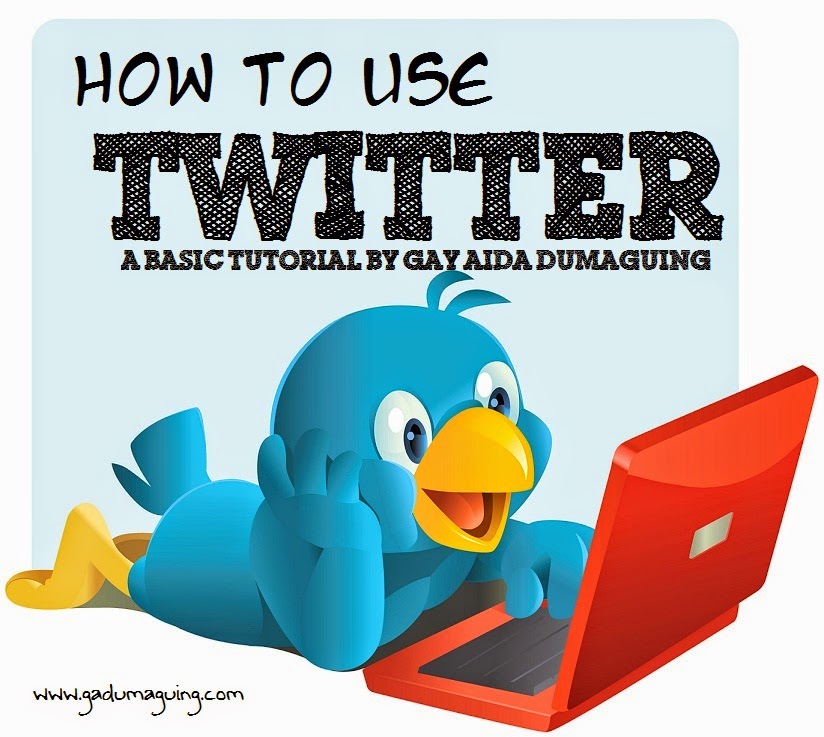Everybody back then was talking about Twitter, what’s trending, that I should tag them, tweet them… What the F are you talking about?
So I realize that I must totally join and at least test it out. See what the online world of Twitter has to offer me.
Check out my first tweet!
thinking..
— Gay Aida Dumaguing (@agigil) April 1, 2009Yes, I was actually thinking what to post, what to do and how to use Twitter. I’m like, okay, SOMEBODY RESCUE ME… or at least help me figure it out.
Luckily for you, after 5 years of using Twitter, I can teach you at least the basics and teach you how to use Twitter. Yes, again and again. I was able to make a 16 minutes (of my Sunday) video sharing some basics about Twitter. Just the basics, totally basic!
How to Use Twitter?
So what’s included in the video? Here are a couple of things I’ve shared with you in the video:- News Feed/ Tweet Feed
- Your Profile
- Trending
- Notifications
- Discover
- Direct Message
- Posting a Tweet or How to Tweet
- Using Hashtags
- Twitter Mentions
- Searching on Twitter
Want to learn and know about these things? Then watch the video, but warning though, I might sound boring.
Let’s recap and let me clarify some things that I have mentioned on this simple and basic Twitter tutorial which are the following:
1. HOME
A link going back to your homepage2. NOTIFICATIONS
You’ll get notifications when someone follows you, retweet, favorite or reply to your tweet and of course added you to a list3. HASHTAG
Is a topic. E.g. #AskGay where you’ll tweet using the hashtag and tweeting your questions to me!4. ME
A link going to your profile.5. DIRECT MESSAGE
A private message to a Twitter user, not shown publicly.6. COMPOSE/TWEET
Write a status or tweet..There are a couple of things I forgot to discuss on the video. I was too late to realize that I was not able to discuss or teach how to retweet, like, favorite and reply a tweet. So let me grab this chance to teach you how to use it here.
REPLY
It’s simply having or leaving a comment of a tweet of someone. It will appear like thisMy reply to her tweet is a comment of her tweet.
RETWEET
It’s when you share a tweet (or status) on your own profile or timeline to your followers. And it will appear like this:Atom Araullo is actually a news reporter here in the Philippines that's why he's tweeting the weather forecast during the storm here in the Philippines. I retweeted it to share it with my followers and let them know our weather condition.
FAVORITE
It’s simple, it’s simply saying that you like the tweet of that Twitter user.This actually in my notification, and yes you'll be notified when someone FAVORITES (equivalent to Facebook like) your status or tweet. The text in grey is my tweet, and the photos or profile photos just below it are the people who favorites by tweet and you may actually click on them if you'd like to know who they are.
When you click on the star (favorite someone's post), it will not show on your timeline or news feed. It's just simply letting the person who owns or tweeted the tweet knows that you like the tweet.
I think I was able to cover the basics on how to use Twitter and please do feel free to leave your questions, corrections and request on tutorials below or send me a tweet and email, or just use the contact form of the blog if you like.