 I don’t want to dig into the history of Facebook since I know most of you have watched the Social Network movie. But do you believe it? It’s been 10 years already!
I don’t want to dig into the history of Facebook since I know most of you have watched the Social Network movie. But do you believe it? It’s been 10 years already!Some of you may have been using Facebook for less than 10 years. I, myself have been a member of Facebook for only 5 years, I’ve seen people that have been around longer than I do also which is pretty cool. We’re part of the history already.
Anyway, I know you want me to discuss about this FACEBOOK LOOK BACK video that you found and watched from your friend’s timeline, and want to have your own too right? I know, I know.
THE FACEBOOK LOOK BACK
The genius Mark Zuckerberg and of course the Facebook team have a simple gift for us, which is this Facebook look back. Wherein our photos and status will be compiled into a (more than a) minute video. I think it’s about 1 minute and 2 seconds, with same music but different photos. It’s like the Animoto but we don’t have a choice on what status and photos to be included, it’s automatically selected.Want to watch mine? Here’s one that I would love to share with everyone:
So your big question is, “HOW DO I WATCH MINE?”…
Simple, just CLICK HERE TO VISIT THE FACEBOOK LOOKBACK but first make sure you’ve already logged in so that it will know that it’s you. No worries, your version of Facebook look back will not be shown to everyone. Well, unless you did share it like mine.
Make sure you watch it in HD by the way!
SHARING YOUR FACEBOOK LOOK BACK
I know that next thing you’ll feel is the itch in sharing your Facebook look back video.UPDATE: You can now find the SHARE YOUR MOVIE button! It's a green button place just on the upper right corner, just right above the video.
Sadly, no one else can find it too. But hey, how about downloading it?
Assuming that you’ve already watched your Facebook look back video, here are a couple of EASY STEPS in downloading your Facebook look back video:
1. Click Here and copy the code on the site.
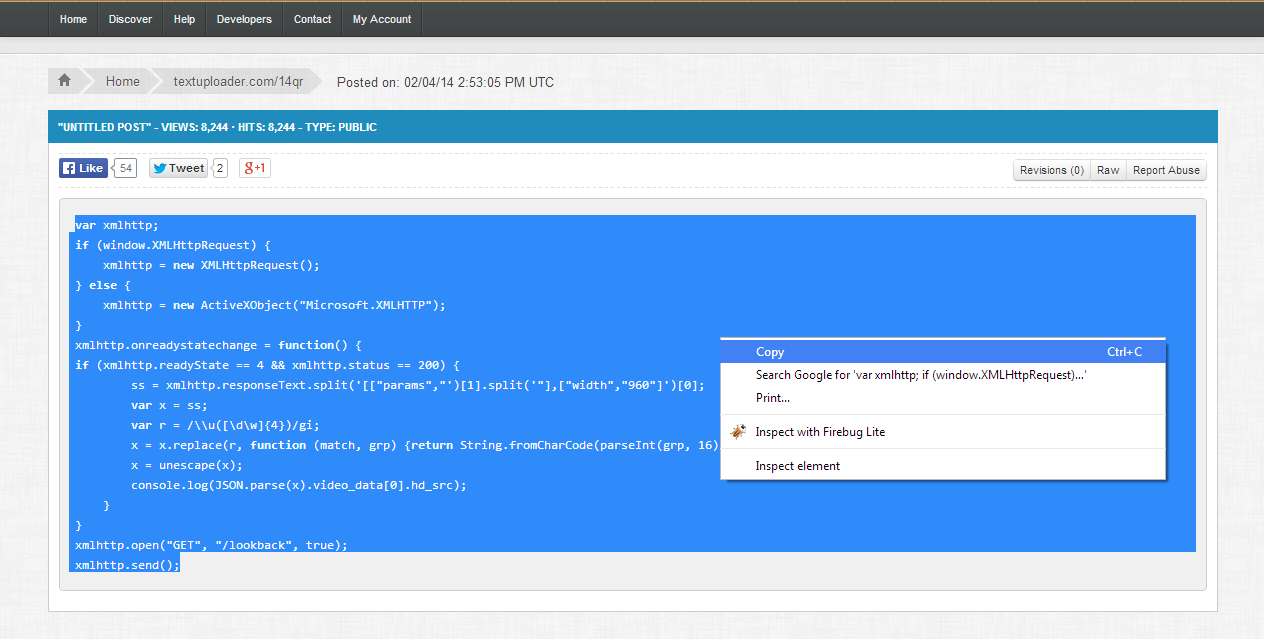
2. Press Ctrl+Shift+J to open the console (Chrome Browser here by the way)
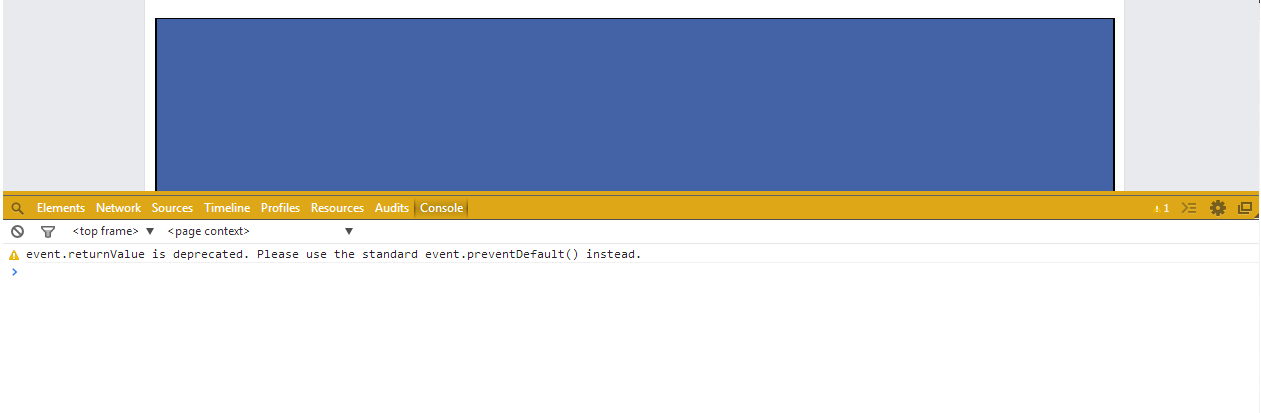
3. Paste the code you copied

4. Hit enter.
5. Right click on the link provided and select SAVE LINK AS.
http://resume.gadumaguing.com/

6. Save file
That easy! But let’s give credit to Jon Borbone for this on sharing it through his Facebook look back video that is uploaded on YouTube. I’ve got the tip from him! It may look different but I just make it easier for you to do – I think, did i?
So that’s it, upload it on your Facebook account or YouTube. And please do feel free to share your videos here and I’ll try to update the post and include your Facebook Look Back videos in this post!
And oh, HAPPY BIRTHDAY FACEBOOK!






